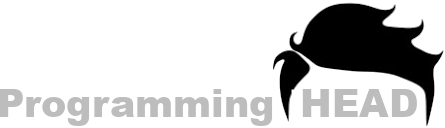Commenting in CSS – How to Add Comments in CSS
If you are wondering about Commenting in CSS, how to add comments, where to add Comments and Why we add Comments in CSS.
Then you have come to the Right Place. Because in this Tutorial we will cover everything like: Adding Comments, Single- and Double-line comments and much more.

Introduction: Comments in CSS
A comment is a Programmer Readable explanation or annotation in the source code of CSS. Comments are added CSS for making the CSS code easier for users to understand and are generally ignored by Browsers.
By using CSS Comments, we can add Some Texts as our CSS Code Guide.
As shown in the Example:
Commenting in CSS Example:
index.css
body
{
background-color:gray; //this will add Gray Background
color:red; //this will add Black Color to Text
}Need a Personal Tutor?
I am here to help you with your Programming journey. HTML, CSS, JavaScript, ReactJS, NextJS, C, C++, C#, SQL and more.
CSS Comments Syntax
In Simple language, The CSS Comment Syntax show us how to write Comments in CSS in a Proper and Correct way.
CSS Comment Syntax : Example
index.css
// Single Line Comment here
/*
Multi Line
Comments Here
*/FAQ : About Commenting in CSS
How do i comment in css
To Add Comments in CSS we have to write / Define our Comment data after these // Slashes (If we are adding a Single line Comment) or between these /* */ (if we are adding Multi Line CSS Comment).
Example: How do I comment in CSS
index.css
body{
color:red; //text Color is RED
margin: 10px;
/*
Body margin
is set to
10PX
*/
}Need a Personal Tutor?
I am here to help you with your Programming journey. HTML, CSS, JavaScript, ReactJS, NextJS, C, C++, C#, SQL and more.
Comments in html and CSS
The Process of Adding Comments in HTML and CSS is slightly different but work exactly the Same.
To add Comments in HTML, we need to write our Comment Data Between these HTML Comment Tags <!– –>.
To Add Comments in CSS we have to write / Define our Comment data after these // Slashes (If we are adding a Single line Comment) or between these
/* */ (if we are adding Multi Line CSS Comment).
Comments in HTML and CSS
index.html
<html>
<head>
<title>Helow</title>
<!-- MyPage Title is HELLOW -->
<style>
// CSS Single Line Comment
/*
CSS multi line
comment
*/
</style>
</head>
</html>CSS border
For customizing HTML Element’s Border, we can use CSS Border Property. Where we need to assign 3 parameters.
First Parameter: Border Size,
Second Parameter: Border Type
And the Last Parameter: Border Color.
border: size type color;
CSS Border : Example
index.css
body
{
border: 10px solid red;
}CSS background image
To add Background Image to HTML Document we can use CSS Background Property.
Where we need to give our Image path inside CSS background’s url Property.
background: url(imagePathHere);
CSS Background Image Example:
index.css
body
{
background: url(myImage.jpg);
}Javascript comment
The method of Adding Comments in JavaScript is Exactly same as Adding Comments in CSS.
To Add Comments in JavaScript we have to write / Define our Comment data after these // Slashes (If we are adding a Single line Comment) or Between these /* */ (if we are adding Multi Line CSS Comment)
// single line Comment
/*
Multi Line
Comment
*/
index.js
alert("Hellow"); //Hellow Alert in JS
/*
This Alert will Pop Up
on Page Load
*/Need a Personal Tutor?
I am here to help you with your Programming journey. HTML, CSS, JavaScript, ReactJS, NextJS, C, C++, C#, SQL and more.
CSS comment box
We can’t add comment box using CSS. But we can Add or Create Comment box using HTML.
To do that we need to add a Comment Writing Section and a Comment Submit Button. Which we will add through HTML INPUT Tags.
index.html
<html>
<body>
<input type="textarea"/><br/>
<input type="submit" value="Submit Comment"/>
</body>
</html>Need a Personal Tutor?
I am here to help you with your Programming journey. HTML, CSS, JavaScript, ReactJS, NextJS, C, C++, C#, SQL and more.