Headlines and Paragraphs in HTML for Beginners
In this Tutorial we are going to Cover all the Tags Related to Text in HTML.
Tags who controls Texts in HTML Web-page like Paragraphs tags, Headlines Tags and many more tags to Decorate the Texts inside HTML Web-page.
![Headlines and Paragraphs in HTML for Beginners [Updated]](/_next/image?url=%2Fimages%2Ftutorials%2Fheadlines-and-paragraphs-in-html-for-beginners.png&w=828&q=75)
Headlines in HTML
Headlines are used in HTML to declare some Impotent lines, Titles and Heading of Page or Paragraph.
In HTML Headlines are declared inside <h1> or <h6> tag's starting and closing Tags.
Like:
<h1>My Headline</h1>
Heading Tags in HTML
Headlines tags are little different then other HTML Tags. They do have starting and Closing Tags but they also have More then one tags for Headline.
They have Six Different headline Tags in HTML.
index.html
<h1>Headline 1</h1>
<h2>Headline 2</h2>
<h3>Headline 3</h3>
<h4>Headline 4</h4>
<h5>Headline 5</h5>
<h6>Headline 6</h6> Results
Headline 2
Headline 3
Headline 4
Headline 5
Headline 6
As we already know, there is Six Tags in HTML for Headlines. Those Six Headlines tags works the same (Used to Declare Headlines) but the Headline Text size/Font Size makes them Different from each other.
So the first Headline tag <h1> has the largest or biggest font Size among all other Headline Tags.
And
The last Headline Tag <h6> has the smallest font size Among all the other Headline Tags.
Paragraph in HTML
Para tag “written as <p>” used in HTML to write paragraphs inside HTML Web-pages. We write p (p for Para/Paragraph) inside these < opening and > closing Brackets.
Like : <p>
Like other HTML tags This <p> Para Tag also has the Closing tag.
Whom we write as </p>
Para Starting Tag : <p>
Para Closing Tag : </p>
Using a Paragraph inside HTML Document
To write a Paragraph inside a HTML Document we have to Create a HTML File.
After creating your HTML file. write Paragraph's Starting and closing tags <p>……</p>inside Body's <body>……</body> Starting Closing tags.
Like:
index.html [Paragraph Syntax]
<body>
<p></p>
</body>Inside the Paragraph's starting and Closing tags <p>……</p> you have to write your Paragraph Data.
index.html
<html>
<head>
<title>HTML ParaGraph</title>
</head>
<body>
<p>
This is my First HTML Paragraph.
we have to put our paraGraph's Content here.
</p>
</body>
</html>